Howdy, Stranger!
Categories
- 4.8K All Categories
- 4.3K Life in Lusternia
- 474 Announce Posts
- 76 Event Posts
- 1.7K Common Grounds
- 589 Q&A
- 83 Combat Overhaul
- 1.5K World Library
- 86 Combat Logs
- 870 Event Scrolls
- 403 Mechanic's Corner
- 329 Ideas
- 314 Last Chance Trading Post
- 478 Life Outside of Lusternia
- 9 Forum News
- 275 The Real World
- 94 Meet and Greet
- 37 The Funnies
- 63 Mafia Hideout
Taste the Rainbow!
Share your new screenshots of your new colour schemes using the expanded colour palette!
See Announce 2394.
If you don't have a supported client, try the web client:
http://client.lusternia.com/
See Announce 2394.
If you don't have a supported client, try the web client:
http://client.lusternia.com/
3
(c) Iron Realms Entertainment 2012.

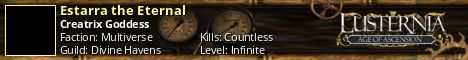
Comments
In the case where you happen to have configured colours in the extended range, and then either disable xterm sequences or switch to a client that does not support them, Lusternia will automatically downsample the colours into the ANSI colour range.
Guild brown for geos.
City red for Mag.
Deathsight grey for morbid
Family black for even morbidder
Crux fiery for battle
Relayer fun colors for fun chat
Ship purple-green for coolness.
Estarra name posh pink for esty
edit (naturally I kid)
EDIT: Disregard that question. Did some digging, and Rapture(Lusternia's Engine) uses MTTS to detect if a client can support the 256 colour scheme. While MUSHclient has supported the scheme since 4.03 (released in April 2007), and MTTS has technically always been supported if you want to write extra code for it, MTTS support was only added as a built in thing in 4.93 (released July 2014). I recommend updating to the current version (as of this comment, 4.95). All of your stuff -should- work post-upgrade, and it shouldn't require any changes in your scripts. You can find it on the MUSHclient forums in the announcement section, or for a shortcut, the following link: http://www.gammon.com.au/forum/bbshowpost.php?id=12633
-
"THE DEMON LORDS CAN NEVER TRULY BE KILLED - GREAT IS THEIR POWER."
You shock a platinum-coloured geomycus with tales of terror bestowed on villages who don't follow Magnagora.
A platinum-coloured geomycus slaps her knee and declares that, by the gods, Ptoma Hive should follow the Grand Empire of Magnagora after all!
Shouts rise up from Ptoma Hive, as its denizens loudly pledge themselves to the Grand Empire of Magnagora.
You have received a new honour! Congratulations! On this day, you have shown your willingness to ensure a bug-free Lusternia for everyone to enjoy. The face of Iosai the Anomaly unfolds before you, and within you grows the knowledge that you have earned the elusive and rare honour of membership in Her Order.
Curio Exchange - A website to help with the trading of curio pieces in Lusternia.
pf 95 0 (pf): You say, "Blah."
deathwyrm 121 0 (deathwyrm): You say, "Blah."
config colour pf 95
You cannot set the foreground colour to "95".
I don't even know what colours I had on all my clans, but they are now really broken and it is bugging me. Is there any way to get all of these numbers reset to what they were pre-change, when XTerm is not enabled?
Ieptix is so cool.
-
🌈💕✨💖
"It's broken, but we can't fix it, because we aren't allowed to."
I'm sorry you have to go through all this. If it's not working, you should be allowed to fix it.